Zhengsong Huang QAQ
Linux 个人初始化配置
22 May 2024因为最近频繁折腾Linux,故记录一些常用的配置,避免忘记。以下配置在Debian12.5上保证有效
初始化
配置 sudo
su root ll /etc/sudoers chmod u+w /etc/sudoers vim /etc/sudoers … chmod 440 /etc/sudoers
或者直接 /sbin/addgroup 用户名 sudo
安装各种包
apt update && apt upgrade apt install -y net-tools? ssh vim git gcc curl zsh neofetch build-essential libncurses-dev flex bison libssl-dev libelf-dev dwarves initramfs-tools? qemu-system-x86 gdb
配置 zsh
chsh -s /bin/zsh
sh -c "$(wget https://raw.github.com/ohmyzsh/ohmyzsh/master/tools/install.sh -O -)"
git clone --depth=1 https://github.com/romkatv/powerlevel10k.git ${ZSH_CUSTOM:-$HOME/.oh-my-zsh/custom}/themes/powerlevel10k
vim ~/.zshrc
ZSH_THEME="powerlevel10k/powerlevel10k"
git clone https://github.com/zsh-users/zsh-autosuggestions ${ZSH_CUSTOM:-~/.oh-my-zsh/custom}/plugins/zsh-autosuggestions
git clone https://github.com/zsh-users/zsh-syntax-highlighting.git ${ZSH_CUSTOM:-~/.oh-my-zsh/custom}/plugins/zsh-syntax-highlighting
vim ~/.zshrc ...+z
配置免密登录
主机 ssh-keygen 后手动复制 ~/.ssh/id_rsa.pub 到虚拟机 ~/.ssh/authorized_keys
添加 /sbin 环境变量
sudo vim ~/.zshrc +export PATH=/sbin:$PATH +source /etc/profile.d/proxy.sh
配置全局代理和 git 代理
https://www.zhihu.com/question/495148700
sudo vim /etc/profile.d/proxy.sh
# set proxy config via profie.d - should apply for all users
# http/https/ftp/no_proxy
export http_proxy="http://172.19.88.1:7890/"
export https_proxy="http://172.19.88.1:7890/"
export ftp_proxy="http://172.19.88.1:7890/"
export no_proxy="127.0.0.1,localhost"
# For curl
export HTTP_PROXY="http://172.19.88.1:7890/"
export HTTPS_PROXY="http://172.19.88.1:7890/"
export FTP_PROXY="http://172.19.88.1:7890/"
export NO_PROXY="127.0.0.1,localhost"
sudo chmod +x /etc/profile.d/proxy.sh logout source /etc/profile.d/proxy.sh env | grep -i proxy
git config –global http.proxy http://172.19.88.1:7890 git config –global https.proxy https://172.19.88.1:7890 或 vim ~/.gitconfig
其他
配置 linux 内核开发环境
配置其他插件比如折腾 clangd
md 格式化调整
kernel 各种姿势 make config
怎样修复zsh历史记录错误:zsh: corrupt history file /home/me/.zsh_history? cd ~ mv .zsh_history .zsh_history_bad strings -eS .zsh_history_bad > .zsh_history fc -R .zsh_history
sftp
查看ssh服务状态: /etc/init.d/ssh status 手动开启:/etc/init.d/ssh start
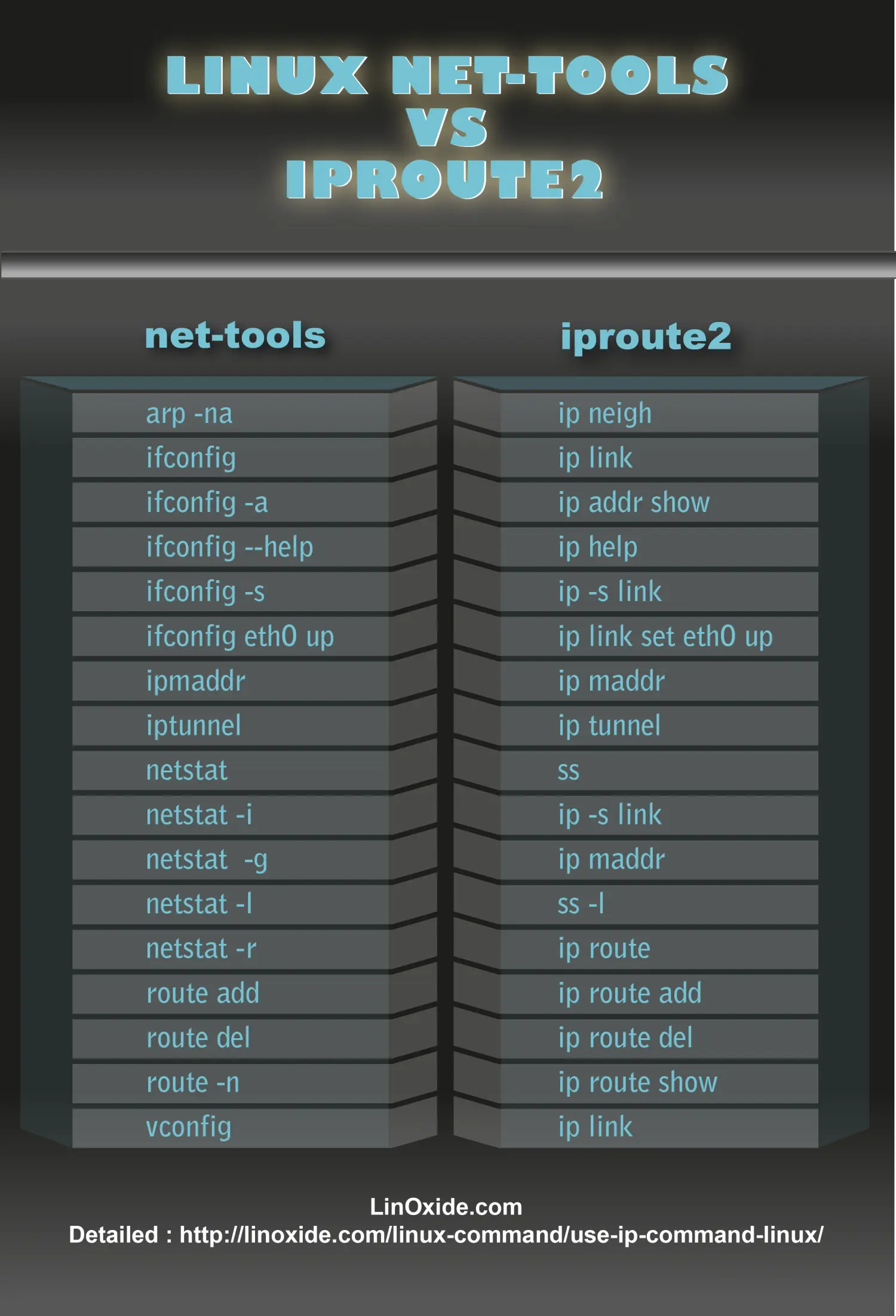
make menuconfig make bzImage -j 4 > log cd arch/x86_64/boot mkinitramfs -o initrd.img